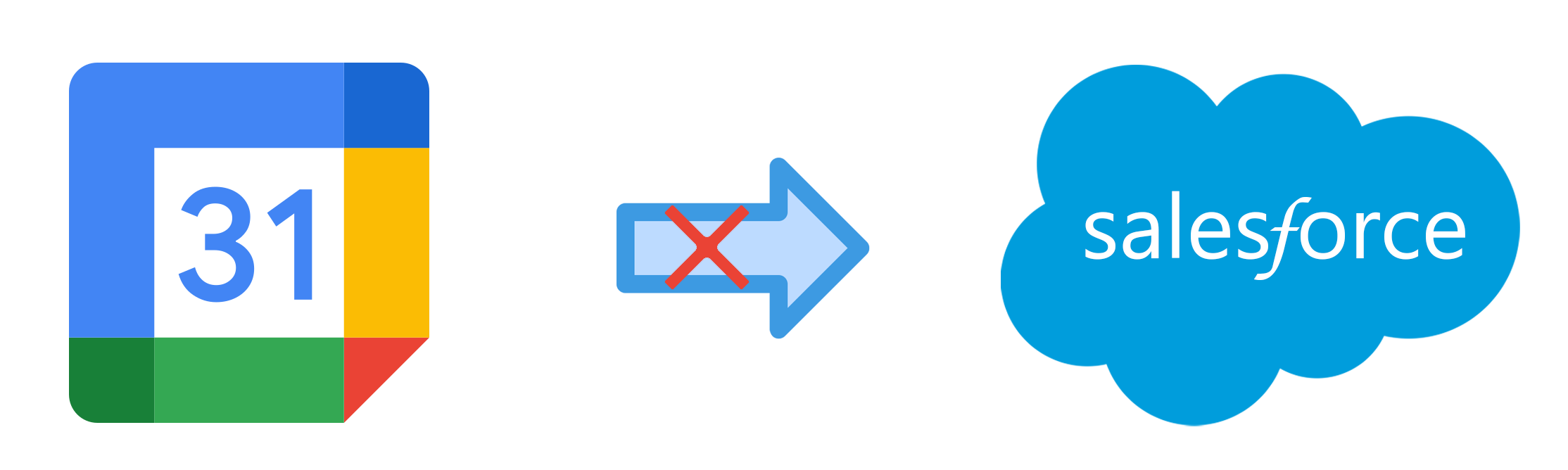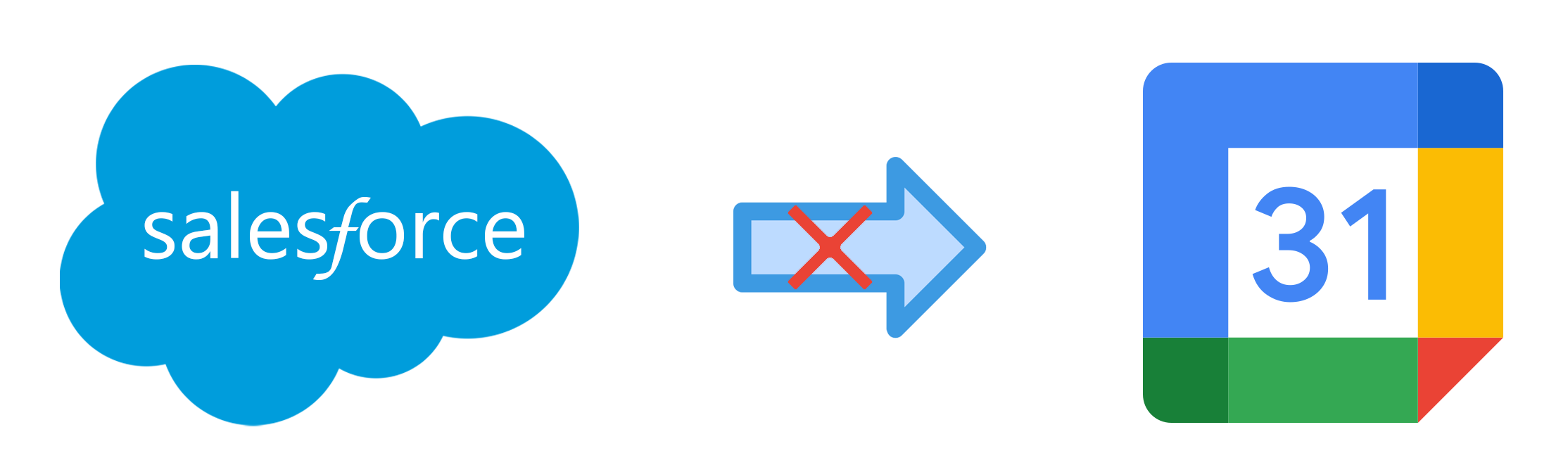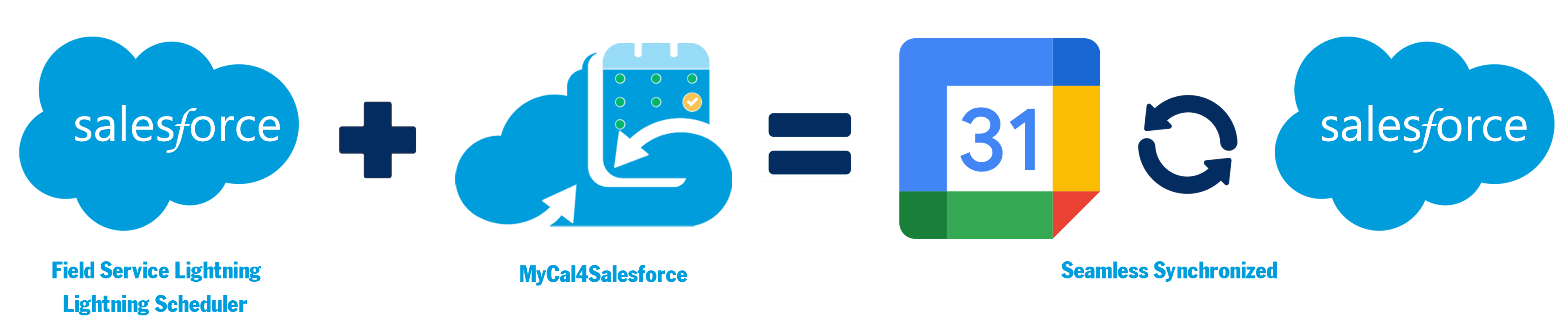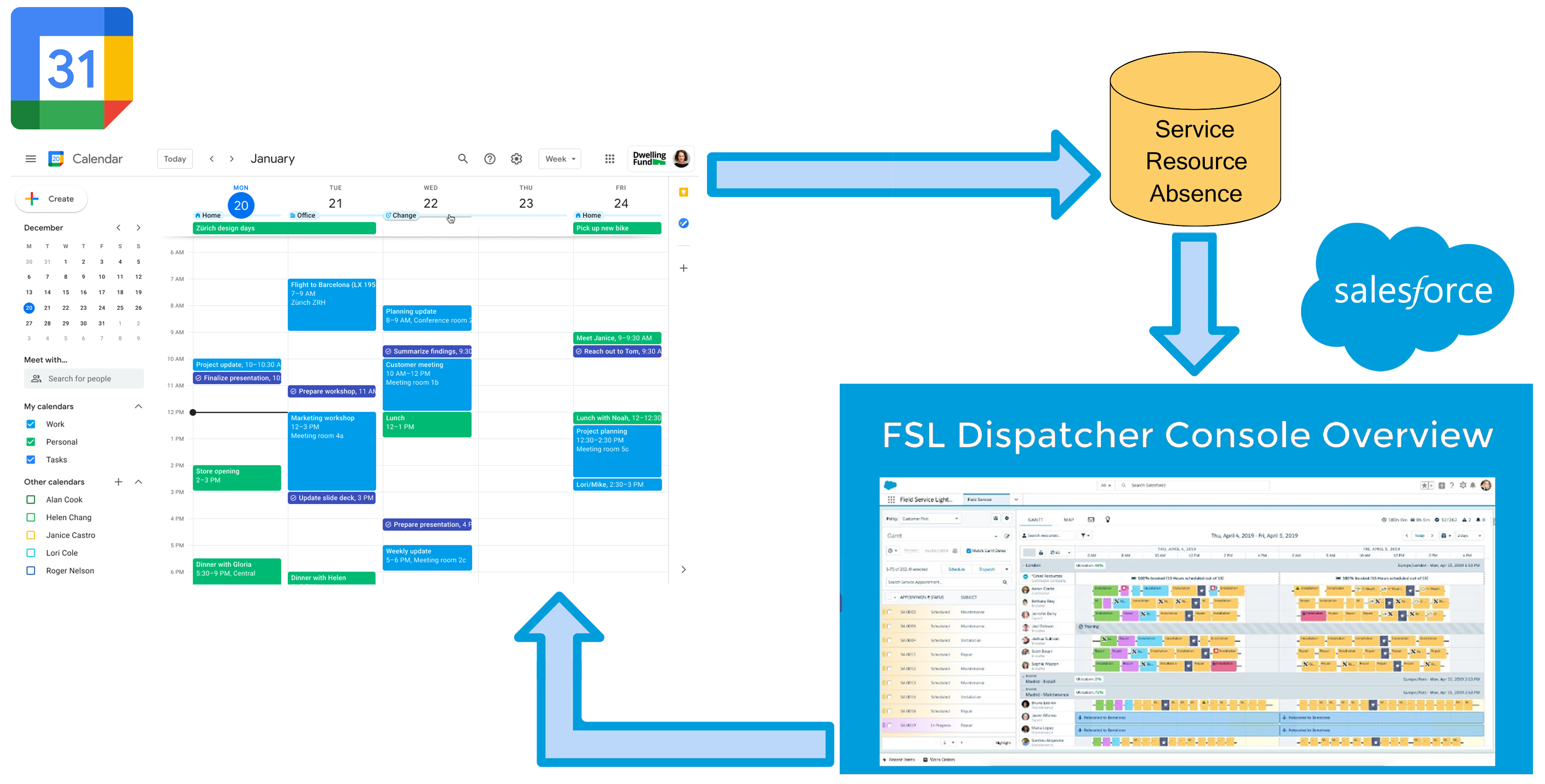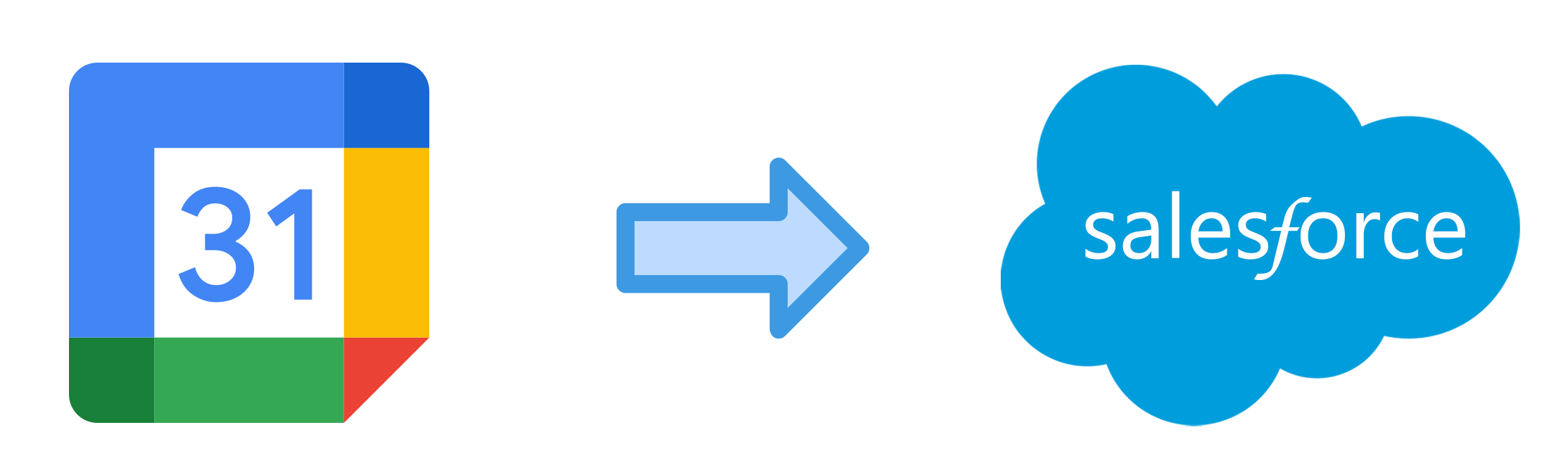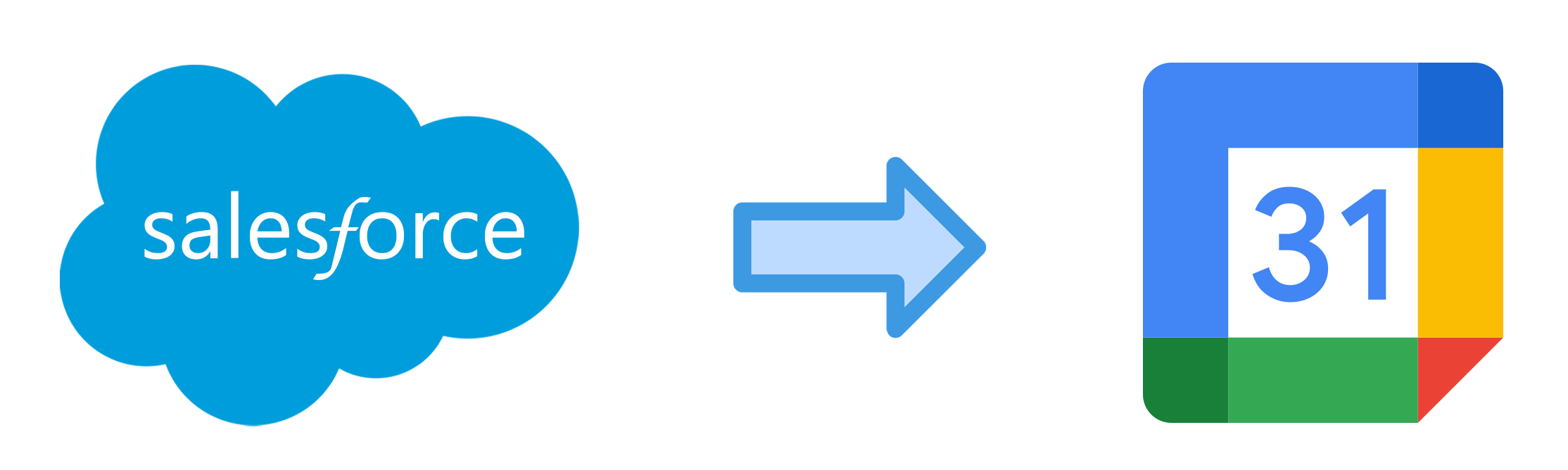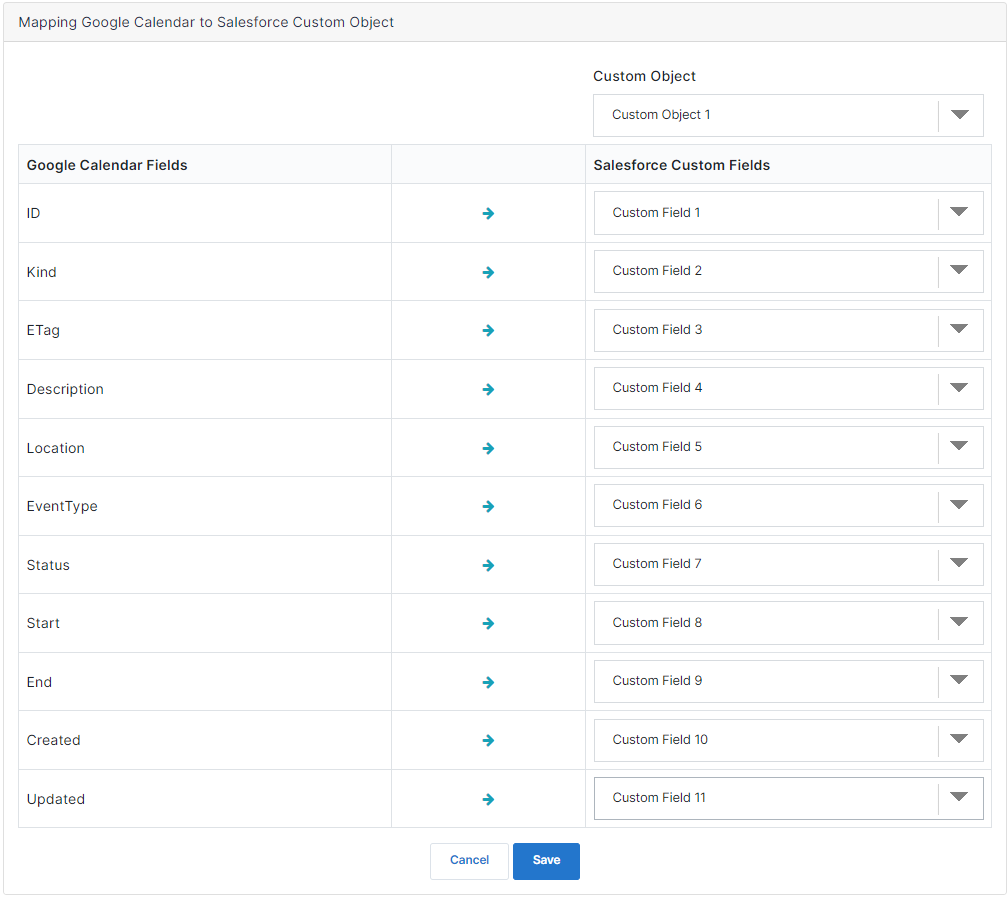A report shows that currently the percentage of companies using Google Workspace and Outlook 365 is up to 50% compared to other Groupwares. It would be great if there is a product that could make the syncing between these Groupwares with Salesforce transparent. MyCal4Salesforce does event more than that by providing tools for admin to monitor and fix issues if any quickly and easily. It focuses firstly on syncing Salesforce and Google Workspace. I believed that MyCal4Salesforce will help the company operate much more efficiently.

Duyen Nguyen
Field Service, Line Reservation System, Call-Center Implementation Expert