Do you face these Issues when Composing and Sending Email in Salesforce?
Can not merge field of Child and Parent Objects in Email Action GUI and Apex
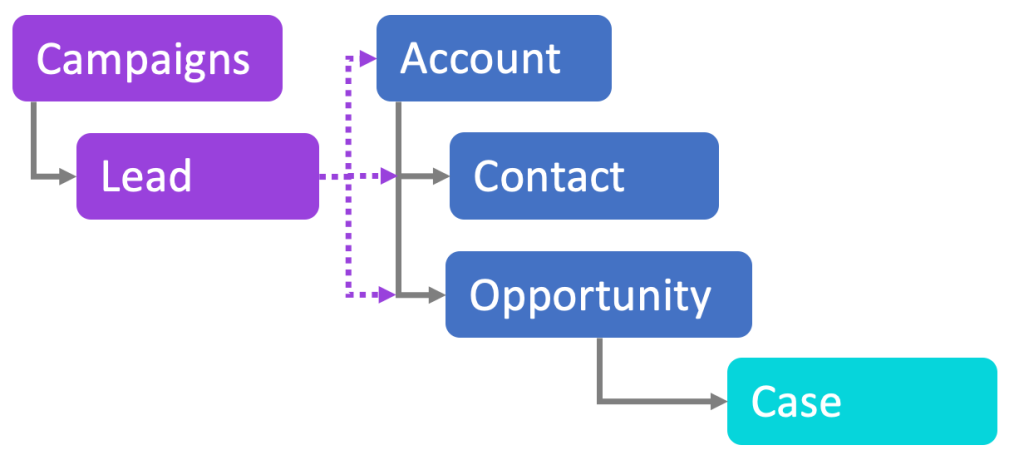
Difficulties in editing the selected template
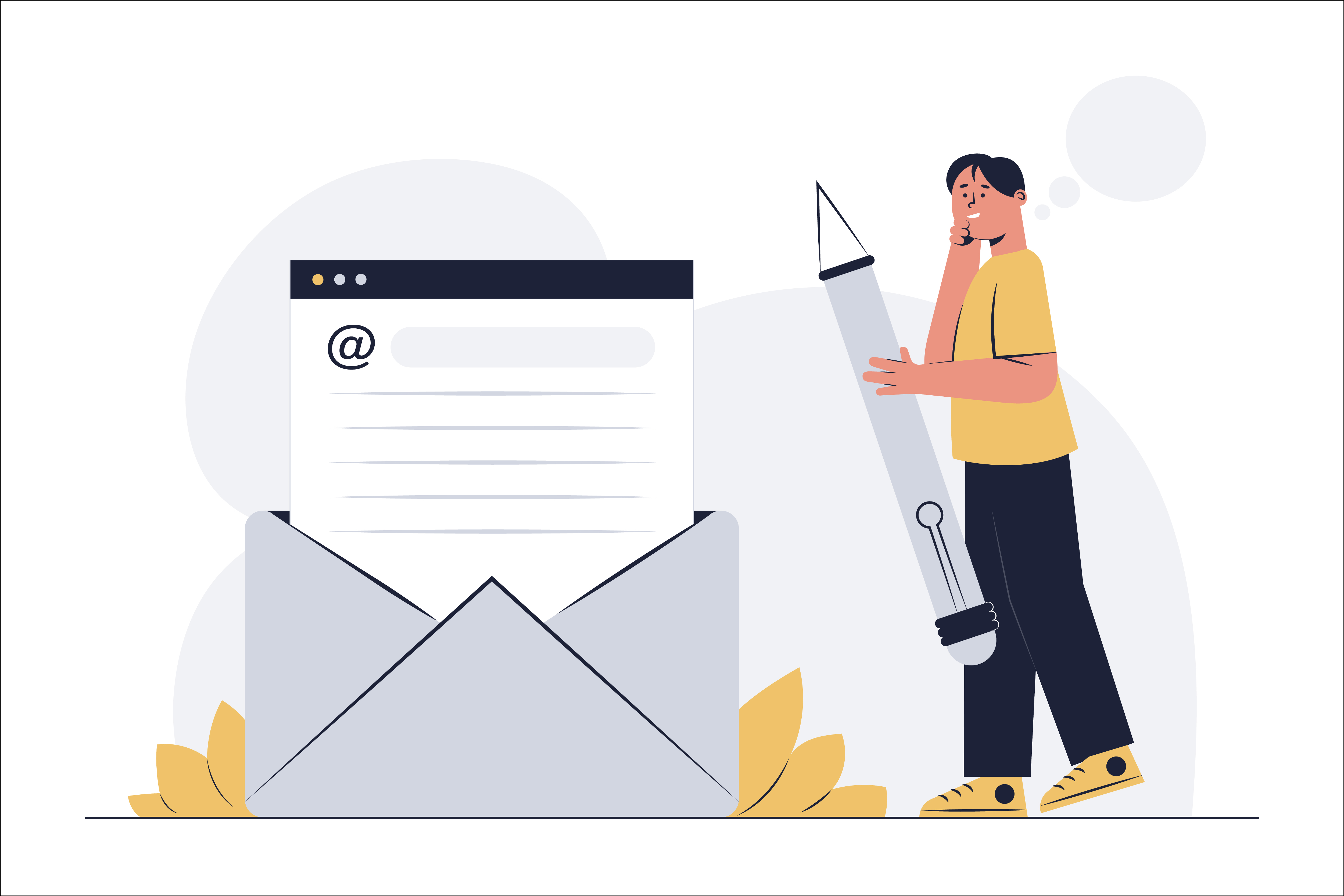
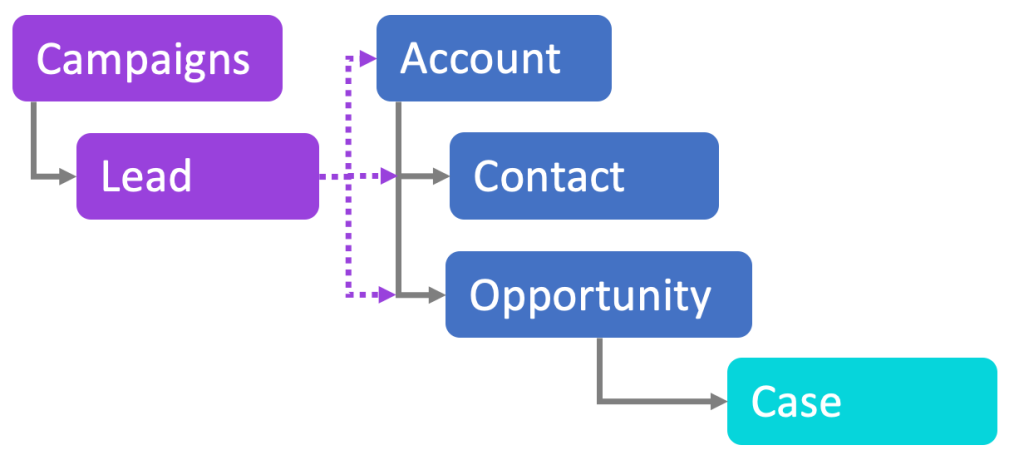
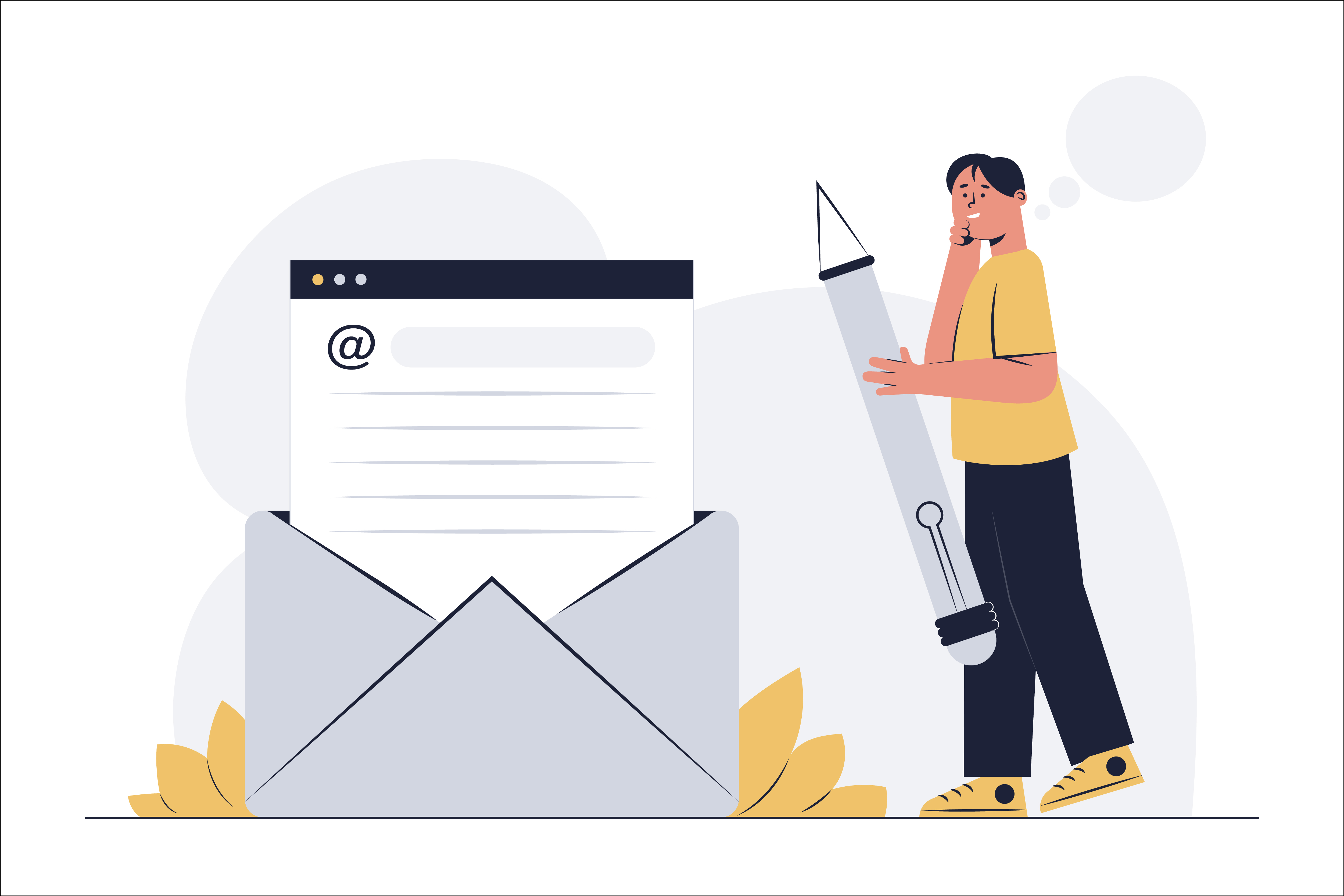

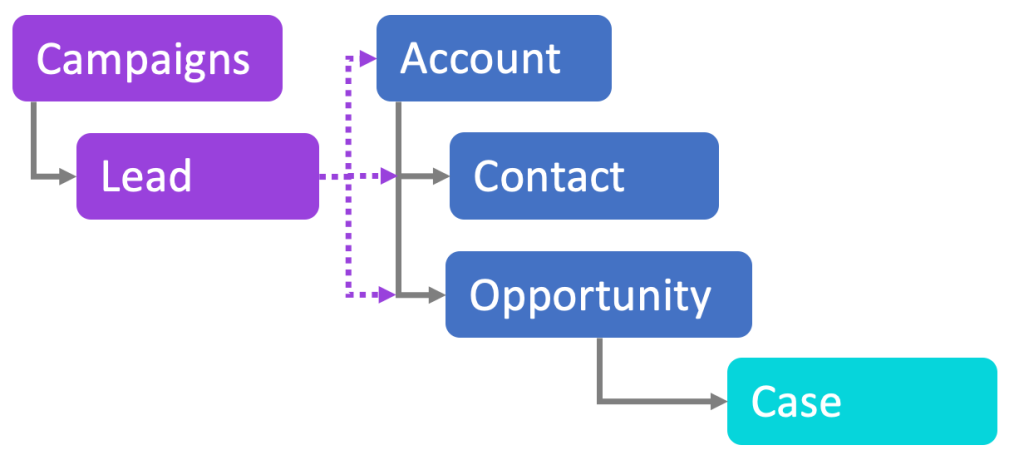
Get data of Parent and Child Objects. Xmail Composer provides Syntax to enable this requirement. E.g. On the record page of an Account, the user can get data of its Parent Account or Contacts, Opportunities…
Users can select an email template then edit the content. Users can also compose the email on the go without selecting an email template.

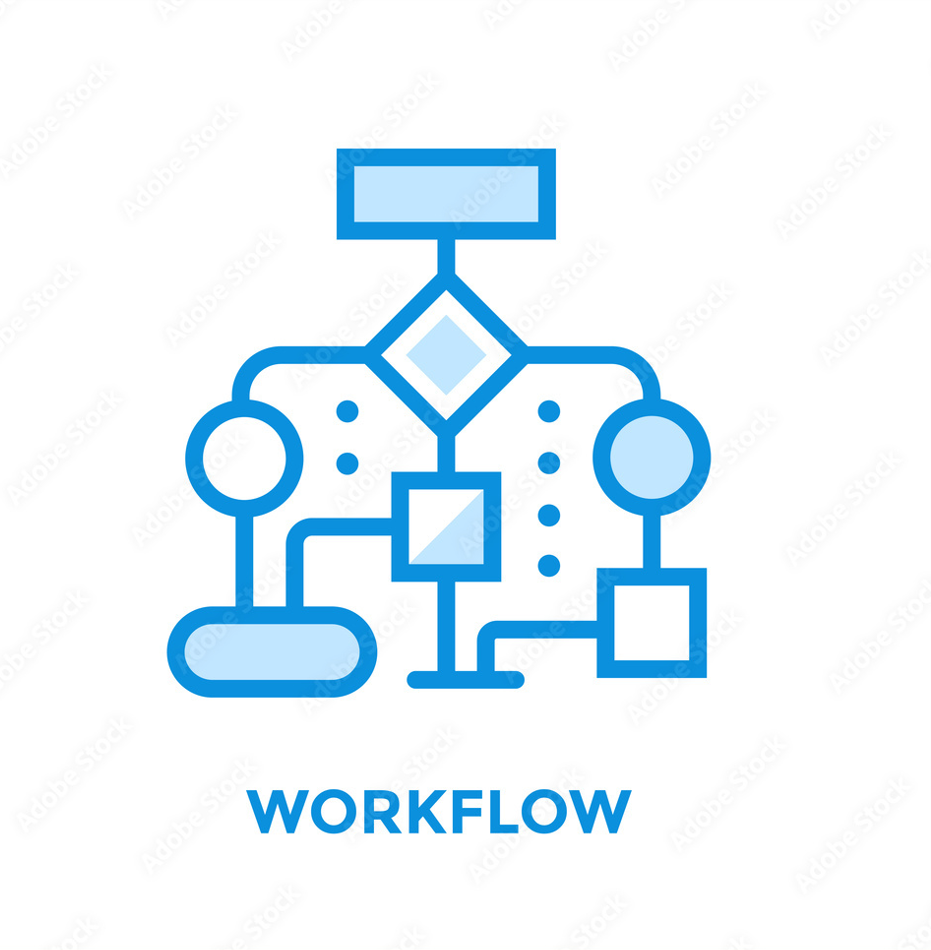
Can merge field of Parent, Child objects to send mail from Apex, Flow
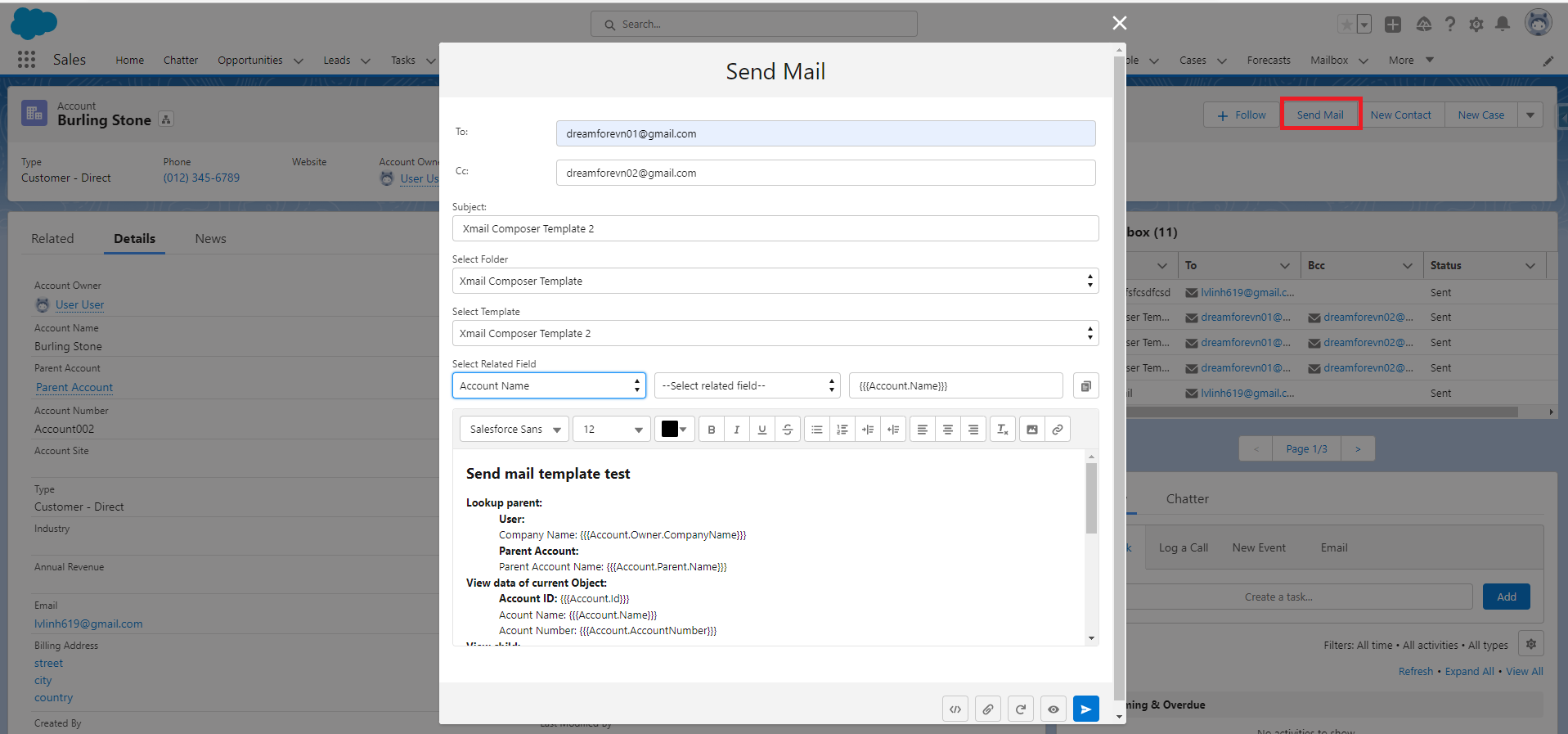
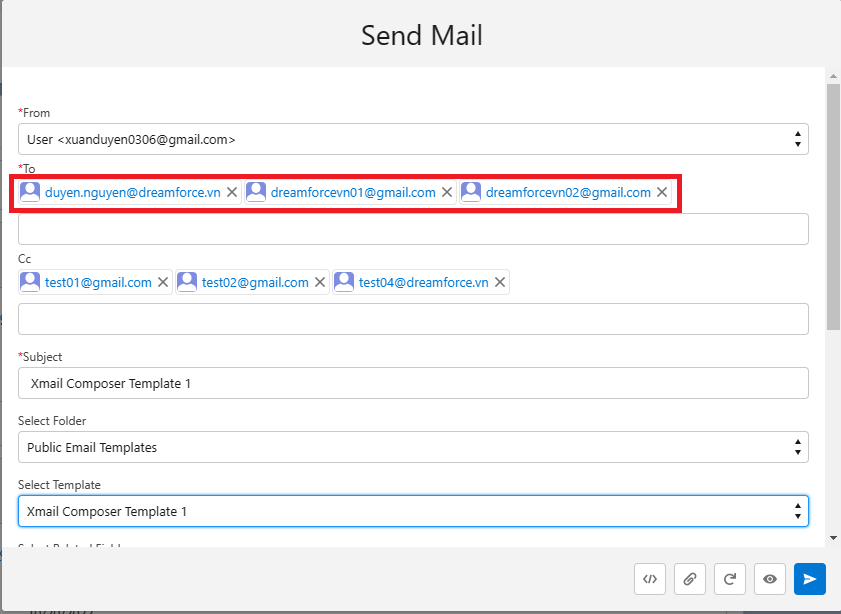
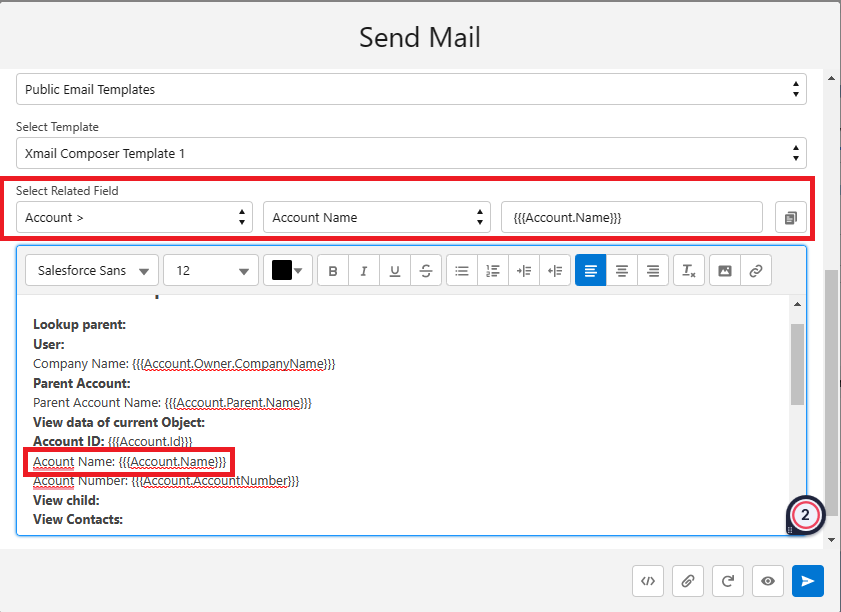
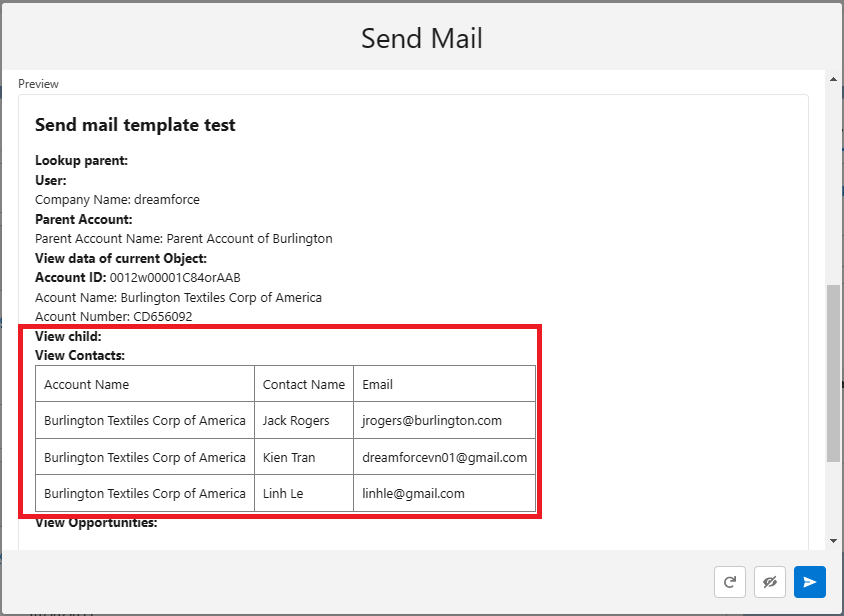
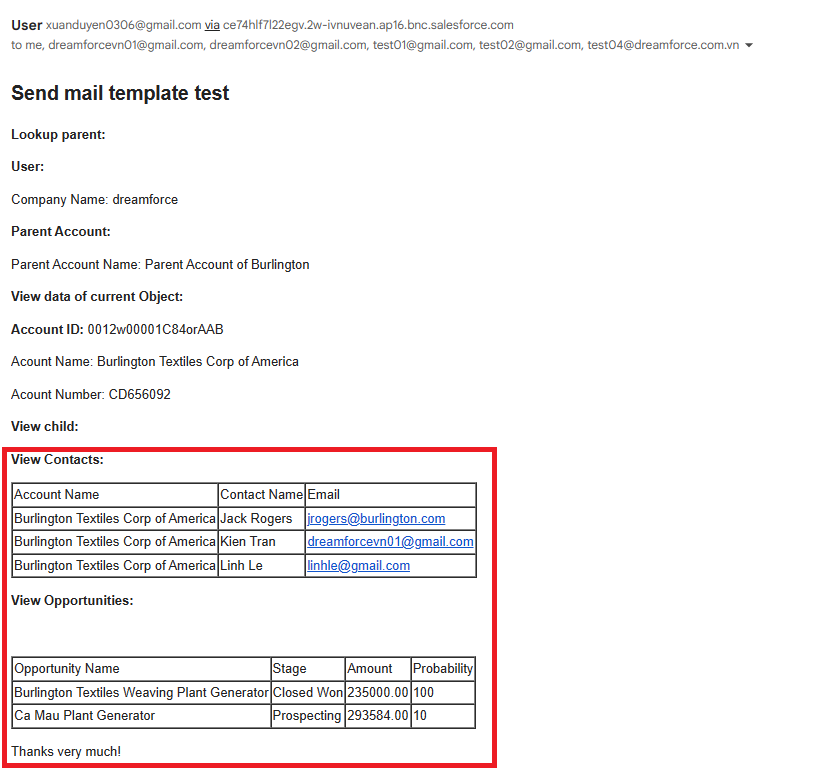
※ PRICE: FREE
※ Package Installation Link
※ User Manual: Click here
※ PRICE: 3000 USD
※ SOURCE CODE INCLUDED
※ SUPPORTING HOURS: WEEKDAYS 10:00 ~ 18:00 (EXCLUDING SATURDAYS, SUNDAYS, AND HOLIDAYS)
※ AVERAGE RESPONSE TIME: 3 WORKING DAYS, DEPENDING ON PRIORITY
※User Manual: Click here